怎么设置 github OAuth Application
首先我们需要在 GitHub 获得用于 OAuth 认证的 client id 和 client secret。进入 Register a new OAuth application,在这个页面上填写一些信息,
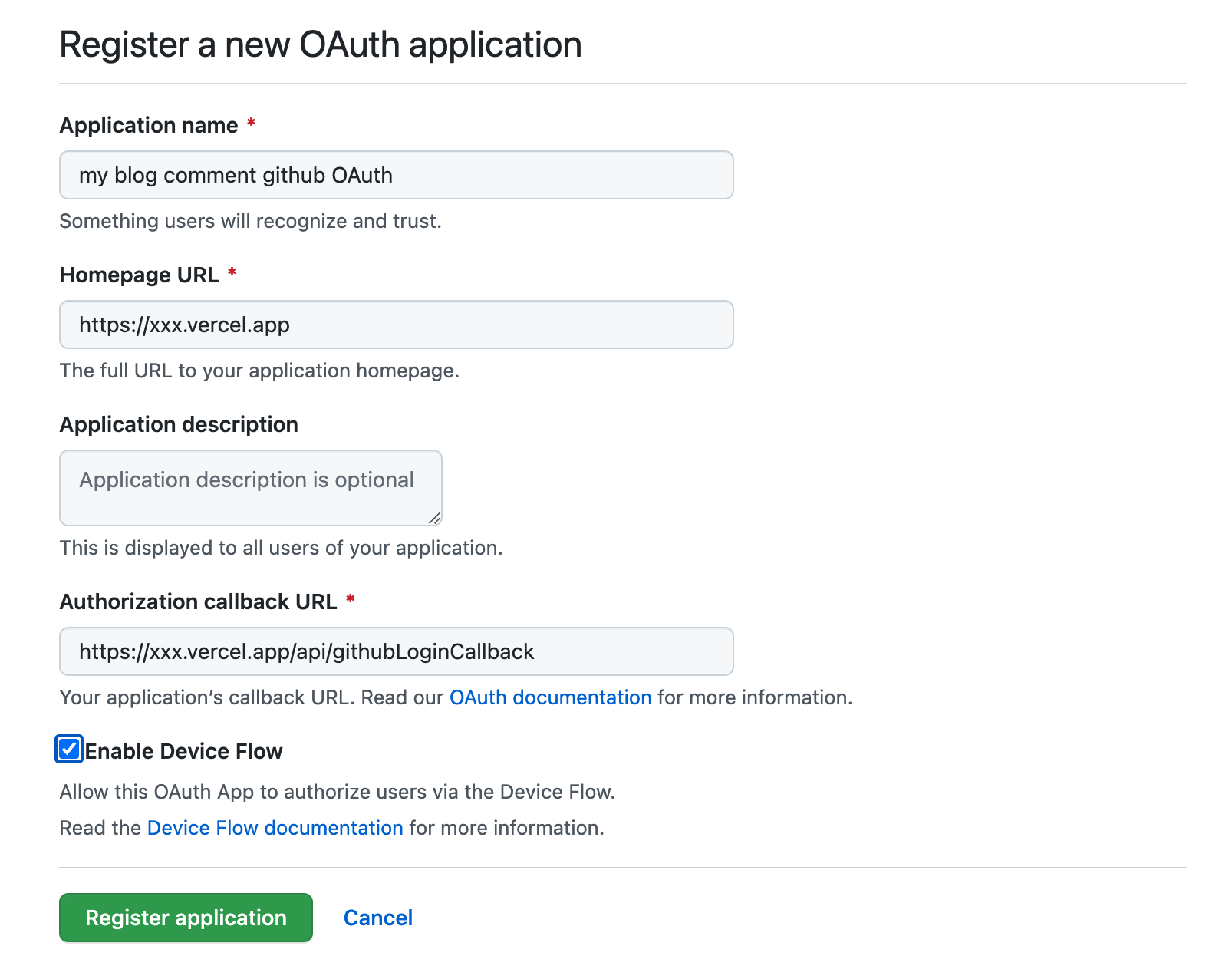
关注这两个字段 Homepage URL, Authorization callback URL。 Homepage URL 是我们在 vercel 部署 Blog Comment 上线的地址(请转至 快速开始 了解怎么部署 Blog Comment),Authorization callback URL 是 GitHub 登录时调用的回调接口,这个接口的地址是
[Homepage URL]/api/githubLoginCallback
填写好了以上字段,点击 Register application,转至以下页面:
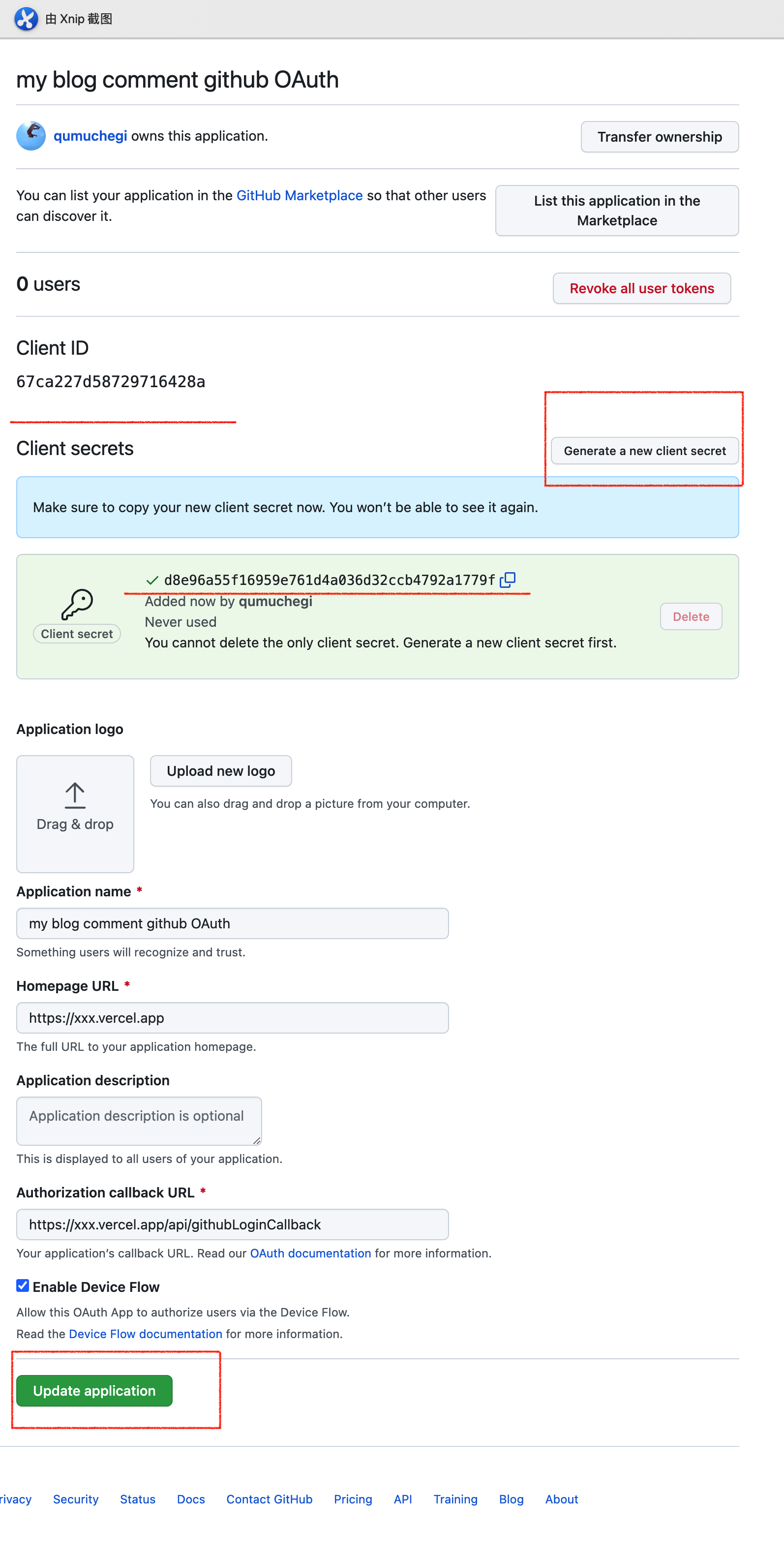
点击 Generate a new client secret 生成一个 client secret,它将用于获取 GitHub 授权 token。
这样我们得到了 Client ID 和 Client Secret