支持评论者登录 Github 账号
这一节介绍怎么在 Blog Comment 里加入 GitHub 授权。
Blog Comment 默认匿名评论,可以通过 Blog Comment Frame 的 props auth 来控制评论者是否应该得到授权才能评论。
Blog Comment 目前只支持 Github 授权(正在计划加入微信授权)。
一、获取 Client ID 和 Client Secret,并创建环境变量
按照 怎么设置 GitHub OAuth application 得到 Client ID 和 Client Secret
把 Client ID 和 Client Secret 复制下来,到 vercel dashboard > Setting > Environment Variables,创建两个环境变量,名字分别是 github_auth_clientid, github_auth_secret, 这两个变量的值分别是 Client ID 和 Client Secret 的值。
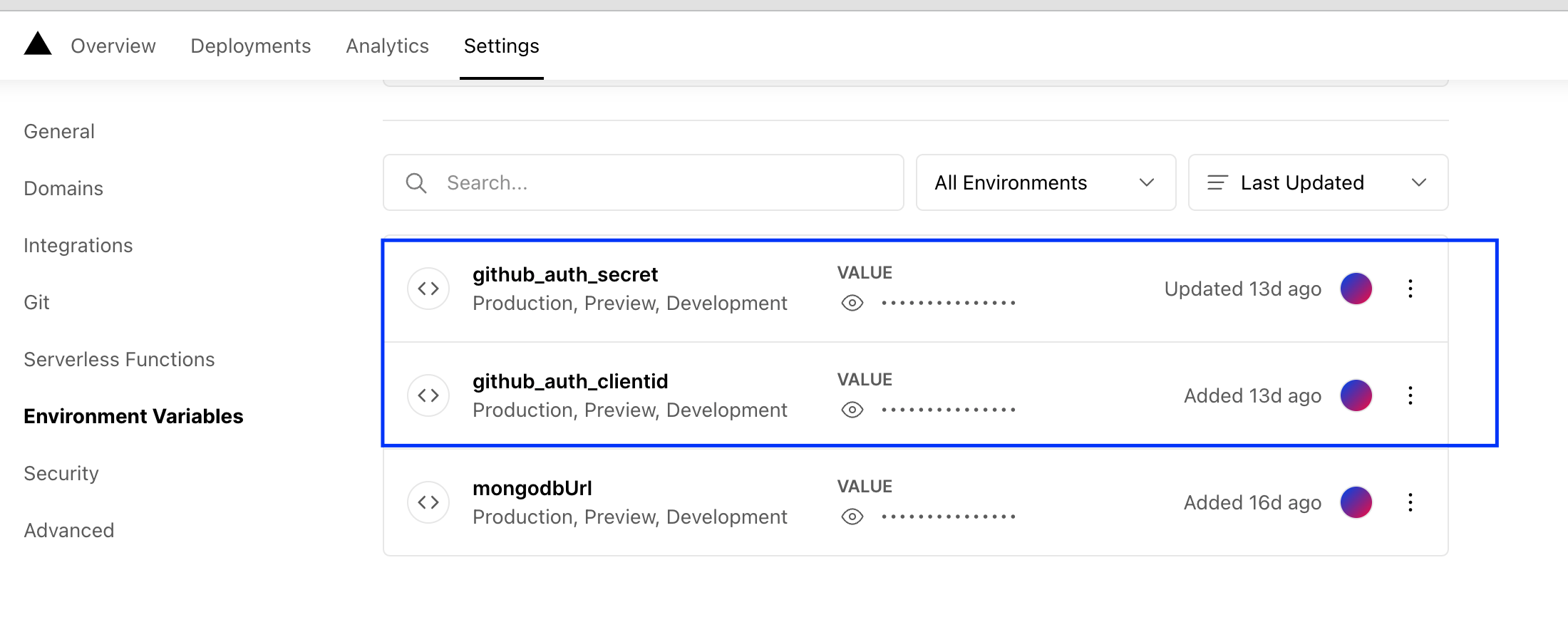
然后重新 deploy Blog Comment。
二、打开 GitHub 授权功能
在 Blog Comment Frame 的 props auth,加入值 'github'
React
<BlogCommentFrame
commentDeployHost={"http://xxxx.vercel.app"}
pageId={"xxxxx"}
auth={["github", "anonymous"]}
/>
或者
非 React
BlogCommentShell({
containerId: "blog-comment-parent-container",
commentDeployHost: "http://xxxx.vercel.app",
pageId: "xxxx",
auth: ["github", "anonymous"],
});